Computers can have either a dedicated or integrated graphics card. With dedicated graphics cards providing far superior performance. In this article, I will explain what the GPU usage should be, and if 90% GPU usage is normal.
Your GPU should be at 100% ideally. It means you can turn the settings up on the game or program you are using. The GPU utilization should be as close to 100% as possible. If it is much lower it means your processor (CPU) is too slow, or is overheating (thermal throttling).
It’s possible to see what the temperature of your laptop or desktop computer is using a free small program, currently there is no inbuilt tool to do this. If your GPU or CPU is too hot it can be an issue if you are maxing out your GPU, so it’s worth checking. Below, I will cover:
- If 90% GPU usage is normal
- What to check if your GPU utilization is high
- Should you GPU utilization be high or low
- Is low GPU utilization bad
Let’s get into it!
Is 90% GPU Usage Normal

90% GPU usage is normal, and shows you are optimally using your GPU. It’s possible to increase the GPU usage to 100%, which is better. But, it’s important to monitor the GPU temperature when doing so.
It’s possible your computer will overheat if it’s not adequately cooled. If a GPU is not at 100%, it means you can turn up the graphics on the game you are playing.
I compiled some data. It is from Reddit threads where people responded to the question: is 100% GPU usage bad. Or, normal.
Here’s a table that shows there results:
| Is high GPU usage (90% to 100%) good | Number of votes | Percentage |
| Yes | 32 | 93.75% |
| No | 2 | 6.25% |
From the results you can see that the vast majority over 90% said that high GPU usage is a good thing. Many people stated that it’s important to monitor the temperature of your GPU.
How to check your GPU is not getting too hot
This can be done using a free simple program. One I used that worked really well is Open Hardware Monitor. You can download it by doing a Google search of Open Hardware Monitor.
It’s very important to note that if you have an integrated graphics card then it’s common for there to be no temperature sensor on it. Therefore, there is no way to know exactly what temperature it is. For that, it’s best to use the CPU temperature.
I recently bought a new Asus Laptop that’s running Windows 11 on a 10th generation i3. Here’s what Open Hardware Monitor showed:
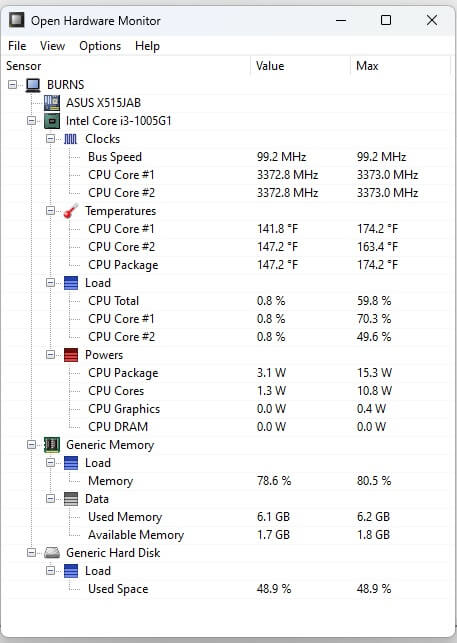
As you can see there is no temperature for my GPU. So, I will use my CPU temperature. Mine is hovering around 130 °F (50 °C). With a maximum temperature of 165 °F (75 °C).
The safe operating temperature for a GPU is 176°F (80 °C). My computer runs on average very far below the safe operating temperature. If your computer gets too hot there are a range of simple ways to cool it down.
Also, for laptops there are stands and cooling pads. I did a full breakdown of which is better in this article about laptop stands vs cooling pads. It includes data from tests on over 10 laptops to see which performs better, and if it increases CPU speed.
Everything You Need To Know About GPU Running at 90%
A GPU running at 90% means it is close to using all of its available memory. And therefore, you are getting close to the best performance on your computer. If it’s lower than that your CPU may be thermal throttling.
This occurs if the CPU gets too hot, and the CPU automatically slows down to allow itself to cool down. Interestingly, only a small percentage of CPUs use thermal throttling.
Provided your computer is not located in a very hot room. Or, the cooling is dusty or has failed, the temperature of your CPU and GPU will be well below the safe operating range.
CPU usage can also be very high. I covered it in this article about whether high CPU usage is bad.
Should Your GPU Utilization Be High or Low
GPU utilization should be as high as possible. When utilizing all of the GPU, overheating can occur. Therefore, it’s best to monitor the GPU temperature if you start using more of the GPU.
Low GPU utilization means that you can get better performance. It occurs if the graphics card is more powerful than is needed, or the CPU is too slow for some reason.
Is Low GPU Utilization Bad
Low GPU utilization is not bad. Low GPU utilization is normal unless you are doing something puts a demand on the GPU, these are:
- Video Decode
- Video Processing
- 3D (gaming)
- Copy
These will be at 0% to 1% unless you start decoding a video, exporting a video, or running a game. However, if you do one of these you will see your GPU utilization jump to 100% and spike up and down.
Here’s a screenshot from my task manager, showing the different ways the GPU is utilized, and how the GPU utilization is very low when idle:
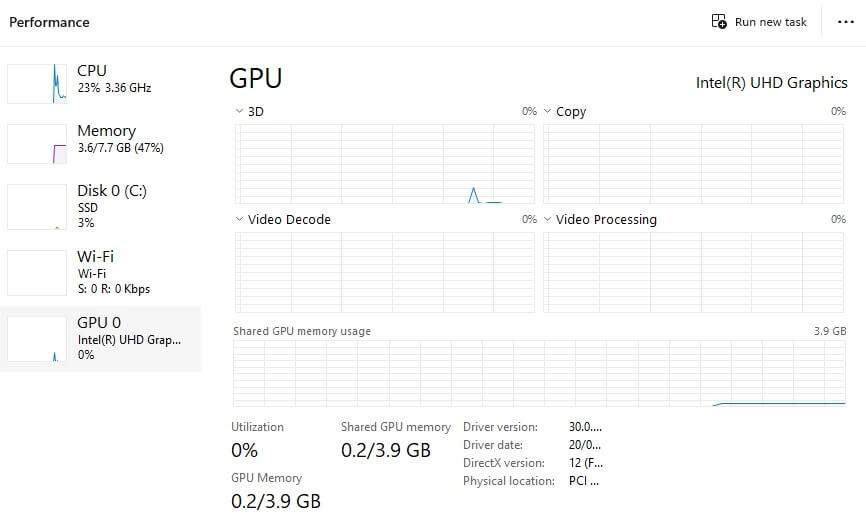
Next I’m running one of my favorite games, Dota 2. As you can see the GPU utilization goes to 100% and stays there in the image below:
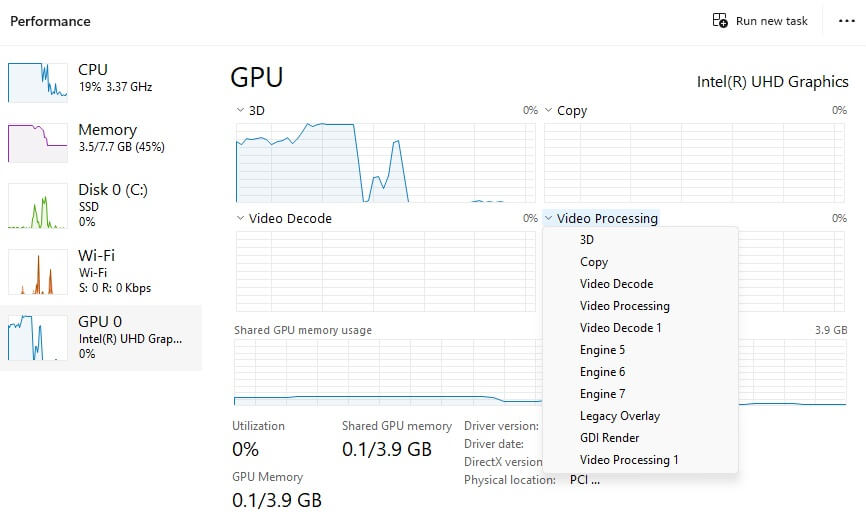
Which is ideal. You can check this yourself by leaving the Task Manager open and playing a game. Or, rendering a video. When you are playing a game and the GPU is not at 100% it means you can turn the graphics up.
For example, if you set the graphics settings on the game to high, you can increase them to very high. The things that can stop the GPU from operating at 100% are if the RAM is insufficient, or the CPU is too slow. Typically, though, computers come with matching components.
If you have upgraded to a new graphics card, and installed it on an older processor (CPU), it’s possible you can’t max it out without getting a more powerful CPU.
