VirtualBox is a widely used program for creating virtual machines. There are two broad types of virtual machines. And in this article, I will cover everything you need to know about how much RAM VirtualBox needs
A minimum of 4GB of your computer it required to run a VirtualBox virtual machine. This will allow you to allocate 2GB to the virtual machine.
It will be usable but very slow. Ideally, you computer should have 8GB of RAM.
Below, I will show screenshots of how to change how much RAM you allocate to a virtual machine in VirtualBox, as well as:
Let’s get into it!
How Much RAM Should You Allocate To VirtualBox
Testing this on my computer with 8GB of RAM, I found allocating 4GB to a VirtualBox virtual machine will make it run smooth and fast. Whereas, 2 GB is useable but too slow to do regular tasks.
The specs on my computer are low to mid range. I bought it brand new in 2023 for about US$350. The specs are:
- Intel i3 10th generation
- 8GB of RAM
- Integrated graphics card
It’s running Windows 11, and performs very fast and smooth, even for gaming.
I initially created a virtual machine in VirtualBox and assigned it half of the RAM my computer has – 4GB.
fter taking a bit of time to install Windows 10 on the virtual machine and logging in – about 10 minutes – it was super fast. And almost the same as using Windows 11 on my personal computer. But, slightly slower.
To test out how much RAM it needs I also changed it so instead it was using 2GB of RAM. I found it was much slower. Taking about 10 seconds to open a web browser and a long delay between when you press the start button and when the start menu opens.
Here’s a screenshots showing the changes I made to the virtual machine I created:
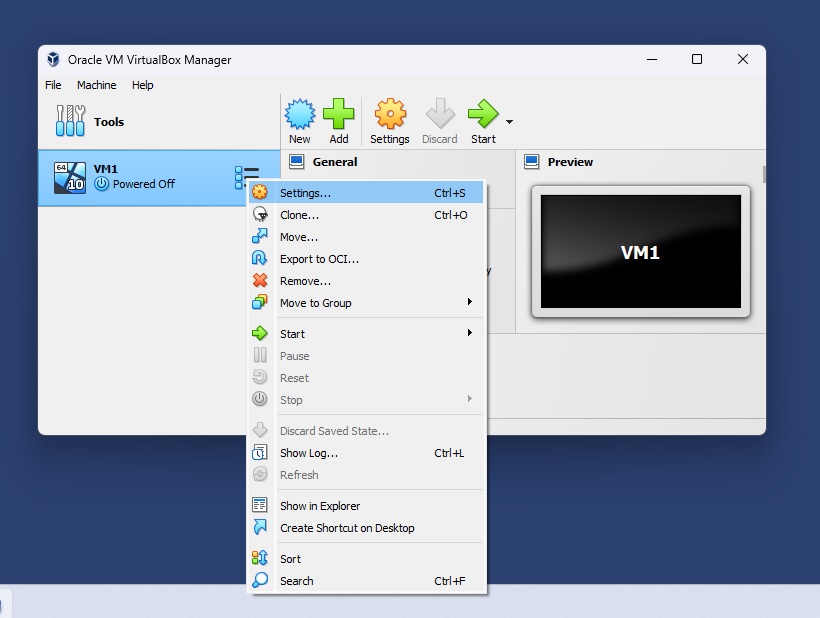
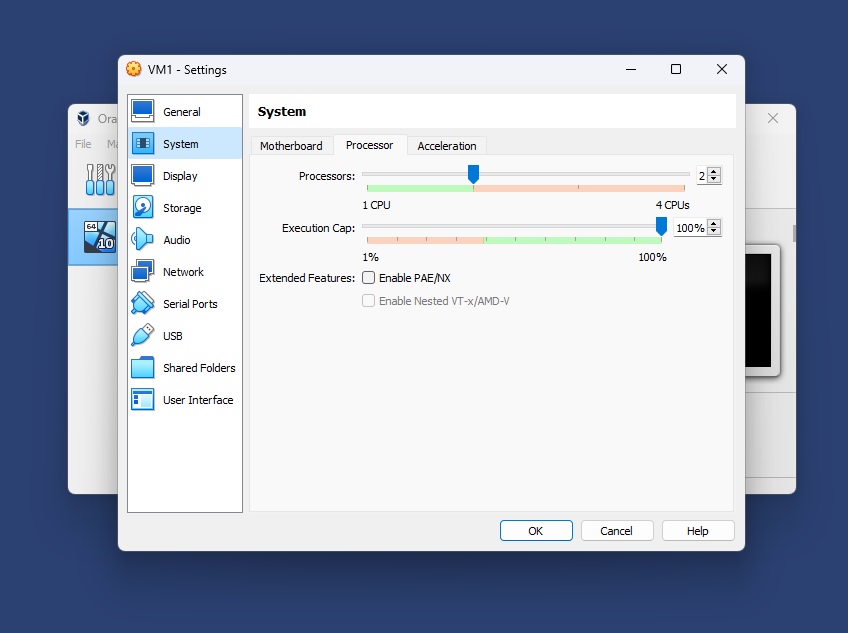
The other thing you can edit is how many CPU cores you allocate. Simply put, this is the amount of the CPU you want to assign to the virtual machine. I chose half, which is 2 cores. Whereas, 1 core was far too slow.
It’s interesting to observe how the CPU usage changes when running a virtual machine. I provided some screenshots to show how much CPU it uses in this article about whether VirtualBox uses CPU.
Here’s a summary table that shows how much RAM you should allocate to a virtual machine based on how much RAM you computer has. And how slow or fast it will be:
| RAM your PC has | How much to allocate to VM | How it performs |
| 2 GB | Do not use | – |
| 4 GB | 2 GB | Very slow, practically unuseable |
| 8 GB | 4 GB | Decent – very useable |
| 16 GB | 4GB or 8GB | Decent to very fast |
| 32GB | 4GB or 8GB | Decent to very fast |
If your computer has more RAM, such as 16GB or 32GB you can allocate the minimum 4GB to be able to use a virtual machine well. However, you will have some RAM left over. This can be used to run more than one virtual machine at a time.
Or, you can assign to the virtual machine to run it even faster. This is very good if you are going to use the virtual machine quite a bit. But, 4GB is enough to do almost everything.
The same is true if you have 32GB. You have surplus RAM that can either be allocated to the VM, or not used.
RAM for cloud virtual machines such as Microsoft Azure
As you may know, there are also cloud based virtual machines. These are created on a computer by a third party such as Microsoft. And you can then log into it remotely, rather than running it from your computer.
Doing that allows companies to ‘rent’ computer hardware. Rather than needing to buy all the hardware.
I’m an IT professional, and I work a lot of cloud virtual machines. In my experience, the same rules that apply for VirtualBox virtual machines applies to cloud virtual machines. And you should assign a minimum of 4GB RAM. For the CPU, you should also assign a minimum of 2 CPU cores.
Doing so the virtual machines will be a little bit slow but easily useable for work type tasks.
Is 4GB Enough RAM for VirtualBox
4GB is not enough RAM for VirtualBox. But, it is enough to allocate to a virtual machine. A VirtualBox virtual machine requires a minimum of 4GB to be comfortably useable. Any less than that and it will be frustratingly slow.
If you computer has 4GB of RAM total, then you can only create a virtual machine for minor testing. To do anything significant on it will be too slow. Such as, installing a program. For normal use, your computer should have a minimum of 8GB of RAM.
Otherwise, it’s better to use a cloud based virtual machine provider such as Microsoft Azure. You can create a virtual machine for testing with decent specs for about $2 a day (12 hours).
How Much RAM Should You Allocate to a Virtual Machine
You should allocate a minimum of 4GB of RAM to a virtual machine. Any less than that and it will still work. However, it will be very slow and can’t be used for normal tasks. Allocating 8GB is ideal, but not necessary.
The overall thing to keep in mind is that a virtual machine will be as fast as a normal computer with the same specs. For example, if you have a laptop with 4GB of RAM, a virtual machine with 4GB of RAM will run as fast as that.
And the user experience of clicking around and opening programs will be exactly the same. With a about a 5% decrease in speed. This is because of the program required to run the VM which has a small demand for RAM and CPU.

