Windows 11 has recently been released, and almost everyone reports that the user interface is far better. One concern with a new version of Windows is whether it uses more computer resources than the previous version. So, in this article I will cover if Windows 11 uses more RAM than Windows 10.
Windows 11 uses the same amount of RAM as Windows 10. Both, on average, utilize 4GB of RAM when idle. Even if a computer utilizes all of the available RAM it will still run very fast. But, there is a default setting in Windows 10 and 11 that can be changed to reduce RAM usage, explained below.
The setting you want to disable is SysMain, it preloads the RAM with tasks to make a computer faster, I personally tried it, and doing so freed up an additional 1GB of RAM. In this article, I will cover:
- How much RAM Windows 11 uses when idle
- How much RAM Windows 10 uses
- A hidden Windows setting to free up more RAM, and if it will speed up your computer
Let’s go!
How Much RAM Does Windows 11 Use Idle

When programs and apps are open Windows 11 will utilize more of the RAM on a PC. It’s widely reported that Windows 11 and Windows 10 get slower over time. But, on average, Windows 11 will use around 4GB to 8GB when idle.
It’s common for most computers these days to have about 8GB of RAM. But, if Windows 11 uses close to all of the RAM a computer has. It will still run incredibly fast.
I personally have a computer that has 8GB of RAM, and it runs blazingly fast. Taking on average 10 seconds to start up. And is very fast to load programs and games.
When I check the Task Manager for how much RAM is in use with only a few programs open such as Google Chrome, it is using about 7GB out of the 8GB of RAM.
Disabling Windows SysMain to decrease RAM usage
After digging into this topic a bit further I found that there is a way to reduce the total RAM usage by disabling what is called SysMain.
After doing that it reduced the total RAM being utilized from 7GB to 4.5GB. A huge improvement. But, interestingly it didn’t seem to improve performance noticeably. Below are some screenshots that show the results I got on my PC before and after disabling SysMain.
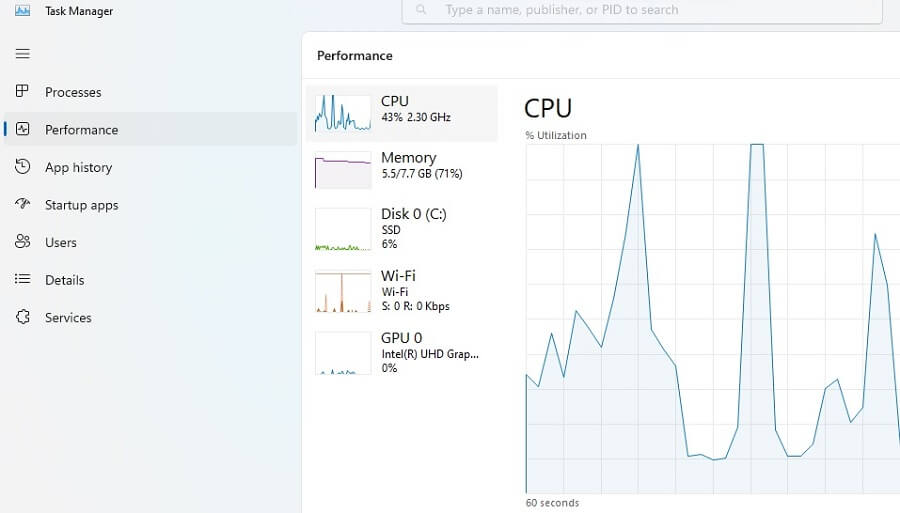
Screenshot above shows 5.5GB of RAM in use by Windows 11 when idle.

Screenshot above shows 4.5GB of RAM in use by Windows 11 when idle, after disabling SysMain.
If you want to do this yourself, below is a video that shows how to do it. It’s very simple and involves changing two settings in the SysMain window:
Interestingly, though, I recently upgraded my computer. My old computer also had 8GB of RAM, and was running Windows 10. My new computer is FAR faster.
However, I attribute this more to the CPU than the RAM. The computer I had before this was significantly slower, and also had 8GB of RAM.
The difference is the computer I have now has 10th generation i3. Whereas, my other much slower laptop had a 3rd generation i3. When this question was asked on a Reddit thread most people were of the opinion that Windows 11 uses about 4 GB of RAM when sitting idle. But, over time, the RAM consumption increases.
However, some people reported that their RAM usage was around 2GB on Windows 11 or as high as 8GB. Therefore, somewhere in this range is about normal.
And provided you have 4GB or more, you will be perfectly fine running Windows 11. With about 8GB being a solid option for the amount of RAM to have to run Windows 11.
How Much RAM Does Windows 11 Use vs Windows 10
When Microsoft releases a new version of Windows, they take into account the current hardware that most computers have. Therefore, newer version of Windows tend to increase the demand for resources. But, here how much RAM Windows 11 uses vs Windows 10.
On average, Windows 11 uses 4GB of RAM and Windows 10 uses 4GB of RAM, when idle. Some people find Windows 10 and Windows 11 use as low as 1.5GB of RAM when idle, but as high as 8GB of RAM.
So the answer to: does Windows 11 user more RAM than Windows 10 is no. They use the same amount of RAM. Therefore, in my opinion, you should upgrade to Windows 11, if you are currently using Windows 10.
Windows 11 has a far nicer looking user interface. You will also get familiar with Windows 11, for when Windows 10 is no longer used as often. And virtually all computer now run Windows 11.
How Much RAM Does Windows 10 Use
RAM usage is directly related to how fast a computer is. Once the RAM on a computer is fully utilized, a computer will need to temporarily pause until space is freed up on the RAM. So, below is how much RAM Windows 10 uses, and how much RAM is enough to run Windows 10.
Windows 10 uses on average 4GB or RAM when idle. The amount of RAM Windows 10 utilizes varies from 2GB to 8GB. Provided you have 4GB Windows 10 will work fine, and it won’t appear slow. But, 8GB of RAM or more is ideal.
The other main factor is how fast the processor is. Intel is one of the most popular processor (CPU), manufacturers. They make use of generations to indicate which CPUs are faster than others. For example, an 12th generation i3 is faster than an 11th generation i3.
Most brand new computers come with 4GB or 8GB of RAM. Which is sufficient and will run Windows 10 well. As well as, Windows 11. So, a faster computer will be one with a newer CPU, or a more powerful CPU.
In my experience, the specs for AMD processors are very difficult to decipher. So, I go with Intel CPUs because I’m sure which processor is faster than others. Essentially, the i9 is faster than the i7, the i7 is faster than the i5, and the i5 is faster than the i3.
Also, the higher the generation number the faster the CPU is. But, interestingly, Windows has recently increased the requirements for which CPUs they will support. Now, only 7th generation Intel i-series processors are supported by Microsoft.
It’s possible to install Windows 11 on a CPU that is not supported by Microsoft. However, Windows says they can’t guarantee they will release updates for it.
