There are now a large number of different types of RAM. The most recently released is DDR5 RAM which came out in 2020. But, in this article I will answer whether slow RAM affects the CPU.
Slow RAM does not affect the CPU. Upgrading to faster RAM will provide a very marginal performance improvement. But, for new computers faster RAM is the best to get because the price difference is very minor. Also, new pre-built computers will come with one of the fastest RAM types.
The amount of the CPU being utilized can be viewed in the Task Manager, as well as, the type and speed of the RAM you have. Below, I will cover:
- Will faster RAM lower CPU usage
- How RAM affects CPU performance
- What makes a computer slow the RAM or the processor
- If more RAM will make your CPU faster
Let’s dive in!
Will Faster RAM Lower CPU Usage

It’s possible to check the CPU usage in the Task Manager in Windows. If you have observed it you will notice that it typically flat lines.
And if you open a program like Google Chrome, or a game it spikes up. Often getting to 100%. In a game, the CPU usage will typically be at 100%.
Funnily enough, faster RAM will not lower the CPU usage of a computer, and it comes as some surprise that ideally the CPU should be at 100% utilization.
This means the RAM sends files to the CPU fast enough to keep it working at maximum capacity. I explained this in more detail in this article about whether high CPU usage is bad.
How RAM Affects CPU Performance
A new type of RAM is released every 5 years. Each new type of RAM typically doubles but in some cases triples the speed of the previous type of RAM. For example, the latest type of RAM, DDR5, is twice as fast as DDR4 RAM.
DDR5 RAM was released in 2020, and has a clock rate of 3600 MHz. Whereas, the previous type of RAM DDR4 RAM, which was released in 2014, has a clock rate of 1600 MHz. Below, is a table which shows the speed of the different types of RAM, and how fast each one is.
| Type RAM | Year Released | Clock rate (speed) |
| DDR | 1998 | 200 MHz |
| DDR2 | 2003 | 533 MHz |
| DDR3 | 2007 | 1066 MHz |
| DDR4 | 2014 | 1600 MHz |
| DDR5 | 2020 | 3600 MHz |
DDR6 is due to be released around 2025. Based on historic trends it should have a clock rate of around 8000 MHz. While, the difference in speed is impressive.
If you currently have a computer running DDR4 RAM, as an example, and you get DDR5 RAM you will only notice a very minor performance improvement.
How to check what type of RAM you have
To check what type of RAM you have, and how fast it is, go to Task Manager. To do that open the start menu and type in task manager, and then click on it when it shows up. Once task manager opens click on the options shown in the screenshot below:
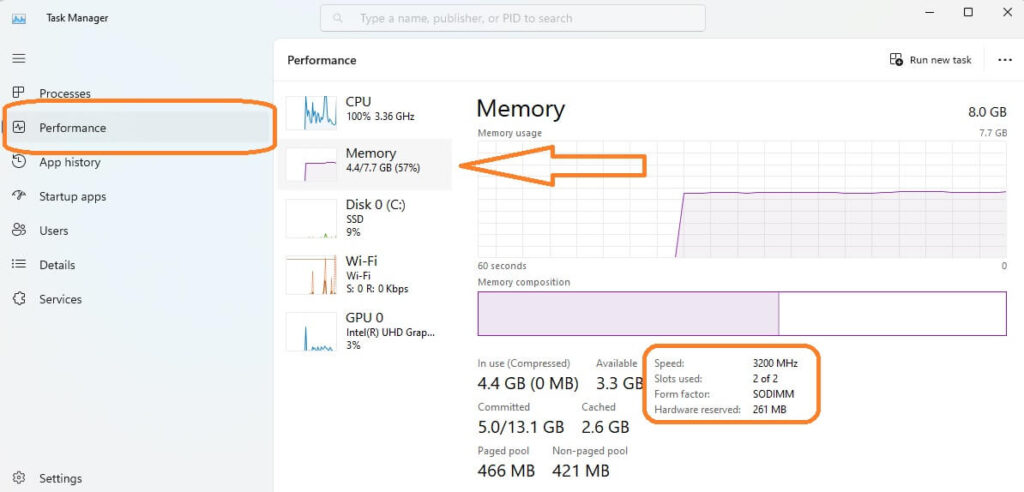
Mine shows that my RAM type is SODIMM 3200MHz. Doing a quick Google search I can see that it is DDR4 RAM. Therefore, I could upgrade to DDR5 RAM. But, independent tests have shown that upgrading the RAM to a faster type does not improve performance of a PC in any noticeable way.
Everything You Need to Know About Why RAM speed does not affect the CPU
In general, all computers will come with the most modern type of RAM. The bulk of the work a computer does is by the CPU.
The RAM is essentially only a helper and does a tiny percentage of the processing. The RAM performs a critical role, but the limiting factor for the overall speed of a computer is the speed of the CPU and the GPU.
What Makes a Computer Slow RAM or Processor
Overall, the processor on a computer is what makes a computer slow. Slow RAM only has a very minor effect on a computer’s performance provided it has a baseline amount of RAM. The CPU and GPU do the vast majority of the processing. Whereas, the RAM supports them.
In essence, the RAM is the gateway between the hard drive, and the CPU. But, does next to no processing of its own.
Faster RAM allows files to pass through it at a faster pace. But, as long as you have enough RAM it will provide enough space to keep the CPU and GPU maxed out when they need to be.
Such as, when running a game or resource intensive program like video editing software. Below, is a table that shows how much RAM a computer should have based on what it’s used for:
| RAM | What the computer should be used for |
| 4 GB | Not recommended |
| 8 GB | Work, school, university, hobby computer |
| 16 GB | Gaming and resource intensive apps like video editing software |
| 32 GB | Gaming and resource intensive apps like video editing software |
If your computer has the recommended amount of RAM above, the RAM speed is unimportant.
Does RAM Speed Have to Match Up to CPU
RAM speed does have to match up to the CPU. The CPU is installed on a motherboard, which also has slots for the RAM. Different types of RAM, such as DDR4, and DDR5 have different slots.
One will not go into the other. If your motherboard has DDR4 RAM slots, you need to use DDR4 RAM. If a CPU is installed on a motherboard then it means the RAM slots are also compatible with the CPU.
Will More RAM Make Your CPU Faster
More RAM will not make your CPU faster. But, it will improve the performance of your computer. However, around 8GB is the baseline. And 16GB is ideal. 32GB of RAM is considered too much for the vast majority of people.
The CPU (processor) of a computer has a consistent clock speed measured in giga hertz, such as 1.6 GHz. The RAM is responsible for sending files to the CPU for processing.
The CPU processes these files at the same speed once they are delivered to it by the RAM. So, it’s not possible for it to run faster. RAM is fast enough nowadays to easily keep up with the requests of the CPU for files, where the CPU is consistently running at 100%, which is ideal.
