SysMain is a setting in Windows that’s turned on by default. I tested out disabling and enabling Sysmain on my Windows 11 computer to see how much RAM it frees up and if it improves performance overall, and for gaming. Here’s what I found:
Overall, disabling SysMain will improve performance.
But, only if your PC is currently using all of the available RAM. This can be checked in the Windows Task Manager to see if disabling SysMain will improve performance. Below, I will explain how to do that, show some screenshots of what turning SysMain did to my RAM usage. As well as, explain:
- If you should disable SysMain on Windows 11 and when it makes sense to
- If you should have SysMain on or off for gaming
- If you should disable SysMain on Windows 10
Let’s take a look!
Should You Disable SysMain on Windows 11

The ultimate test to see if SysMain will improve performance for your Windows 11 or Windows 10 PC is to open the Task Manager on Windows and see how much RAM your computer is using. Both:
- When idle
- When using programs that are resource intensive, such as gaming (if you use them)
I recently (in 2023) bought a brand new laptop that is mid-range. I’m a hobby gamer, and use my computer for work as well. Not long after I got it, I wanted to see how I could improve it’s performance.
I found that with nothing open Windows 11 uses about 5.5 GB of the 8GB my computer has, shown in the image below.
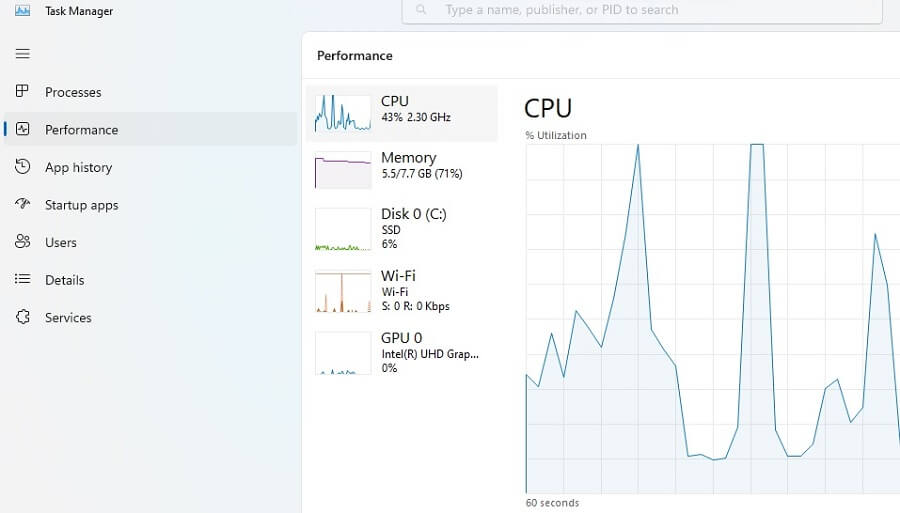
And then after disabling SysMain my computer was using 4.5 GB of the available 8GB of RAM.

But, using my computer I didn’t notice any change. And it still booted up in under 5 seconds, and loaded programs very fast. It would be a different if your computer currently maxes out all of your RAM. In that case, it would provide a performance improvement.
Such as, if your RAM is at a very high usage percentage when idle. Anything over about 80% when idle is fairly high. But, when using resource intensive programs like gaming, it’s normal for RAM usage to be at 100%.
READ MORE >> What percentage of RAM usage is too high
When I personally use my computer I only have one program open at time because I learned that it maximizes performance, but everyone is different. And some people may not do that. Therefore, having more available RAM won’t increase performance for everyone across the board.
Therefore there are two broad cases and reasons why disabling Sysmain may or may not improve performance:
1) If you currently max out your RAM because your computer has 4GB, or you max it out by running multiple programs at once, then freeing up more RAM by disabling SysMain will have a positive effect. And the extra 1GB of RAM it frees up will make a difference.
2) If you don’t max out your RAM usage because you only run one program at a time, or you have more RAM than you need, disabling Sysmain won’t provide a performance boost. The reason is the extra RAM it frees up won’t cause your computer to run slower or faster. By definition, as not enough RAM is not a factor in how fast or slow your computer runs.
How to disable SysMain
Below, is how to disable SysMain on Windows 11, but the same steps apply for Windows 10. The user interface just looks a little bit different.
When SysMain is enabled – which by default it is – it pre-loads the files for frequently used programs onto the RAM, which has the effect of causing them to open faster.
But, this does come at a cost of tying up the available free RAM on your computer, that can be used for programs that require more RAM. Such as, gaming.
SysMain also scales based on how much RAM you have. For example, if you have 8GB of RAM it will pre-load 4GB of files onto the RAM. Whereas, on a computer with 16GB of RAM it will pre-load 8GB of frequently used files onto the RAM.
Some changes you make to a computer have a very minor affect on performance, so minor in fact that you will hardly notice. Disabling SysMain does free up more memory (RAM) on a computer, so with all that says, here is if you should disable it on not on Windows 11.
In general, you should disable SysMain in Windows 11. But, only if you computer utilizes all of the available RAM. For example, if your computer has 4GB of RAM, and in the Task Manager, it’s at about 4GB of memory usage. Otherwise, doing so will not provide any positive benefit.
Almost all computer users are of the opinion that more RAM increases performance. As shown in some data I collected from a few different Reddit threads – shown in the table below:
| Does more RAM increase performance | Number of votes | Percentage |
| Yes | 17 | 53.1% |
| No | 6 | 18.8% |
| Minimal | 3 | 9.4% |
| Depends | 6 | 18.8% |
From the data it’s clear that it’s split roughly down the middle. About half of the people said yes. Whereas, the other half said: ‘no‘, ‘it provides a minimal performance increase‘, or ‘it depends‘.
Based on what I know about computers, and what people have stated about how RAM affects performance, it’s clear that the people that said no, it provides a minimal performance increase, and it depends, is due to the fact that RAM only provides a benefit up to a certain point.
It’s generally accepted that 16GB is the upper limit for how much RAM you need on a computer, and can almost be overkill. With 8GB being fairly close to being the upper limit and about standard. Whereas, 32GB is far too much, and only 4GB – common for older computers – does tend to slow down a computer.
The other main factor is how much of your RAM is being utilized. This is controlled by background programs you like to have open. For example, if you have a bunch of programs open in the background, these could take up most of your available RAM.
SysMain on or off for Gaming?
Gaming has a big demand for a computers resources, and is one of the most resource intensive tasks you can do on a computer. SysMain is a setting in Windows which is made to increase the performance of a computer. However, here is if SysMain should be on or off for gaming.
Overall, SysMain should be off for gaming. But, only if your computer utilizes all of the RAM on your computer when gaming. Otherwise, it will not provide any performance improvement. Below, is how to check if disabling SysMain will improve your computers performance for gaming.
Open the game you like to play. Or, open each game one by one, if you play multiple different games. With the game open and running press the Windows key to return to your desktop and open Task Manager from your start menu.
Look at the tab on the left hand side that says performance. And see how much of the available memory is in use. If it’s close to 100%, then disable SysMain, if it’s significantly below 100%, then you can either leave it on or off.
I personally did not find any difference in performance when I enabled and disabled SysMain on my computer. And my computer doesn’t max out the RAM when gaming.
Should You Disable SysMain on Windows 10?
Windows 11 has a different looking user interface to Windows 10. However, they are almost identical in functionality, and use almost exactly the same amount of computer resources. So, here is if you should disable SysMain on Windows 10.
In general, you should disable SysMain on Windows 10. But, only if you computer consistently maxes out the RAM on your computer. If you have around 20% or more of available RAM when your computer is idle and all programs you most frequently use, then SysMain should be left enabled.
In my experience having SysMain on or off makes no noticeable difference to the performance of a computer if your RAM does not get maxed out. But, it likely makes a very small improvement in load times. So, you might as well use it.
However, if your computer utilizes all of the RAM, which you can check by opening Task Manager, then turning off SysMain is a good idea. It will free up 1GB of RAM which will improve the speed of your computer.
