A significant improvement to the performance of a computer is getting a dedicated graphics card (GPU), or upgrading your existing dedicated graphics card. The GPU and CPU on a computer communicate back and forth. In this article, I will explain if a better GPU lowers CPU usage.
A better GPU does not lower CPU usage. However, it will improve performance especially for games, and graphics intensive programs like video editing software. The CPU utilization percentage will stay the same if a better graphics card (GPU) is installed on it.
Below I will cover:
- If a better GPU helps the CPU
- If high GPU usage affects the CPU
- If a better CPU improves GPU performance
Let’s get into it!
Does a Better GPU Help The CPU
A better GPU does not help the CPU. The CPU speed is independent of how fast or slow the GPU is. A better GPU will improve the frames per second (FPS) in game, and improve load times.
Also, load times on programs that have a demand for the GPU such as video editing software will be faster.
It’s possible to get a GPU that is too powerful for the CPU. In that case, the extra speed the GPU has will be wasted. Independent tests have shown that matching the tier of the GPU to the tier of the CPU creates the best performance.
There are three types of CPU and GPU configurations. Here is what they are and if they have better or worse performance:
- CPU is too fast for the graphics card – poor performance
- Graphics card is too fast for the CPU – poor performance
- Graphics card is equal or slightly faster than the CPU – ideal
The reasons why this is, is shown in the table below:
| CPU and GPU speeds | Why it’s worse | Way to improve performance |
| CPU is too fast for the GPU | CPU is waiting on the GPU | Get a better GPU |
| GPU is too fast for the CPU | GPU is waiting on the CPU | Get a better CPU |
| GPU is equal or slightly faster than the CPU | – | None. |
The table above is based on thorough testing done by Tech Team GB. In the test he measured the FPS in game, as well as, the CPU utilization percentage. He started with a PC that had a mid range GPU and CPU. Then swapped out the GPU for a much better one.
Then did the same thing with swapping it out for a better CPU. He tested all of the combinations and found that a CPU and GPU that are fairly similar in tier provides the best performance. With a GPU that is slightly better than the GPU being optimal.
How to know if your performance can be improved by a better GPU
You can take a look at the GPU utilization in Windows Task Manager to see what it is. Before that though, if you currently have an integrated graphics card, getting a dedicated graphics card will significantly improve performance. Regardless of how fast or slow your CPU is.
Then it’s a matter of getting one that is fairly similar in tier to your CPU. You can do that by looking at some custom PC build guides to see what CPU and GPU they recommend at the different tiers. And find a CPU and GPU combination that is the closest.
Good examples, of the can be found on the website Logicalincrements.com
If your GPU is currently maxed out it means, getting a better GPU will improve performance. Go to the Windows Task Manager. Here’s a screenshot of what you’re looking for:
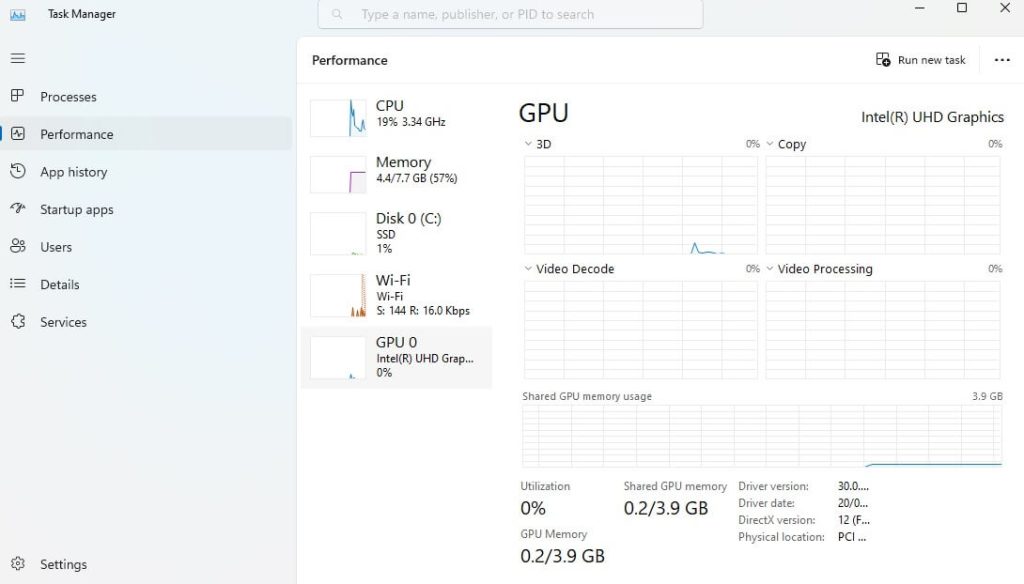
On the left hand side click on Performance. Then see what the GPU percentage is. It’s best to test it when doing something that puts a big demand on the GPU. Such as, playing a game. If it’s at 100% or close to it when in a game, getting a better GPU will provide a performance improvement.
The reason is your CPU is capable of maxing out our existing GPU. Typically, you can get a 20 to 50 FPS improvement by getting a faster GPU.
Why a better GPU does no lower CPU usage
CPU usage is based on the speed of the CPU. The GPU does not increase the speed of the CPU. A CPU will attempt to max itself out. And most mid-range to high mid-range computers will max themselves out when doing anything that puts a decent demand on a computer’s resources.
Such as, a graphics intensive computer game. Therefore, when you’re running a program like that it’s normal and ideal for the CPU usage to be at 100% for long periods of time. I explained why this is OK in this article about whether high CPU usage is bad.
Does High GPU Usage Affect the CPU
High GPU usage does not affect the CPU. High GPU usage is ideal. It means that your CPU is able to max out the GPU. If the CPU was too slow GPU usage would not be close to 100%.
I covered this in more detail in this article about whether the GPU affects CPU performance. In short, the speed of the CPU affects how much of the GPU is utilized. But, not the other way around. The GPU utilization percentage has no effect on the speed of the CPU.
Does A Better CPU Improve GPU Performance
A better CPU does improve GPU performance. Getting a better CPU will increase the GPU utilization percentage.
The GPU usage percentage should ideally be at 100% when gaming, or video rendering. When idle there is hardly any demand on the GPU. Therefore, it typically flatlines at around 10% to 20%.
Getting a better CPU is only a good idea if your GPU utilization percentage is low. Under 60% or more when in a game.
This is a clear sign the GPU can not keep up with your CPU. In that case, getting a faster CPU will utilize more of the GPU, causing your GPU to run fairly close to 100% or at 100% when doing something that puts a big demand on the GPU.
