There are three main components that affect the performance of a computer, the CPU, GPU, and the amount of RAM it has. A common upgrade is to get a better GPU which offers a significant performance boost. But, in this article I will explain if you need more RAM for a better GPU.
You do not need more RAM for a better GPU. For normal computer use, 8GB of RAM provides maximum computer performance regardless of what GPU your computer has.
Whereas, for gaming, 16GB is the ideal amount, and will max out the performance of a PC regardless of what GPU you have. Below, I will cover:
- Does more RAM increase GPU performance
- How to know if you’ll need more RAM
- Should get more RAM or a better GPU
- Is RAM, GPU, or CPU more important
Let’s get into it!
Does More RAM Increase GPU Performance?

More RAM does not increase GPU performance. Independent tests on 4 graphics intensive games such as Fortnite showed that upgrading from 8GB to 16GB of RAM, or to 32GB of RAM provides virtually no improvement in GPU performance.
Here’s 4 tables for the 4 games tests showing how the average FPS hardly changes at all, and the GPU usage percentage remains the same.
| Fornite | In game GPU usage | Average FPS |
| 8 GB RAM | 50% to 80% | 300 |
| 16 GB RAM | 50% to 80% | 300 |
| 32 GB RAM | 50% to 70% | 300 |
| Warzone (Call of Duty) | In game GPU usage | Average FPS |
| 8 GB RAM | 90% to 100% | 120 |
| 16 GB RAM | 90% to 100% | 120 |
| 32 GB RAM | 90% to 100% | 120 |
| Shadow of the Tomb Raider | In game GPU usage | Average FPS |
| 8 GB RAM | 90% to 100% | 111 |
| 16 GB RAM | 90% to 100% | 107 |
| 32 GB RAM | 75% to 100% | 111 |
| Borderlands 3 | In game GPU usage | Average FPS |
| 8 GB RAM | 70% to 100% | 110 |
| 16 GB RAM | 70% to 100% | 102 |
| 32 GB RAM | 70% to 100% | 107 |
The only component that has an effect on the GPU is the CPU. A CPU can be slower than a graphics card. Whereas, ideally the graphics card and the CPU (processor) should be of a similar price tier.
Otherwise one of two problems can occur:
- The CPU is too slow for the GPU – GPU is waiting for the CPU
- The CPU is too fast for the GPU – the CPU is waiting for the GPU
I explained in detail how to know if a CPU matches a GPU in this article about whether you can have a good CPU and a bad GPU. It’s about half way down the article under the heading: ‘how to know if a CPU and GPU are good together’.
How to Know If You Will Need More RAM
Here’s a decision tree you can use to see if you should get a better GPU or get more RAM:
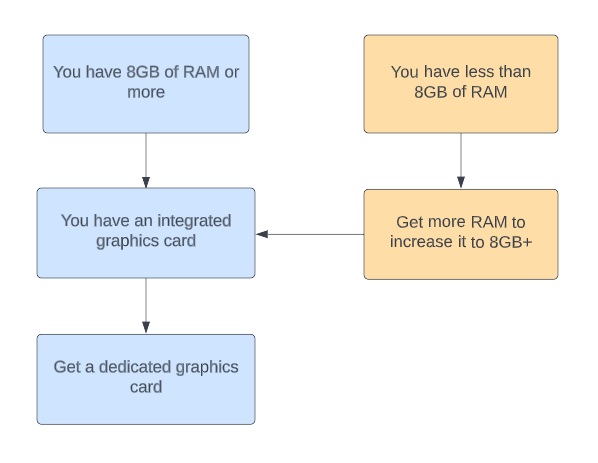
Having done extensive research into the best computer components, and how to mix and match them I have found that virtually all sources recommend the same amount of RAM at a minimum. I also recently bought a new laptop with 8GB of RAM, and it is pretty much perfect.
For a:
- Work, school, university, computer – 8GB of RAM is perfect
- Gaming, streaming, video editing – 16GB of RAM is ideal, 32GB if you’re very serious
Provided you have this amount of RAM you will not need more RAM. Whereas, if you have less than this.
Say, for example, you like to play games but you have 8GB, upgrading to 16GB won’t provide an ingame performance improvement, but will speed up your computer for multi-tasking.
For example, if you have 2 monitors, and you have a Google Chrome browser open watching a Youtube video. It will be faster because of the additional RAM.
Should You Get More RAM or a Better GPU?
In general, a better GPU is almost always a better option. It will provide a much more significant performance boost. But, if you have less than 8GB of RAM, you should prioritize getting 8GB of RAM first.
RAM only helps up to a point. It also provides no improvement for individual programs beyond a certain amount. The main advantage of getting more than what most computers have is you have a much larger amount of programs open at once.
But, in general, very few people do this, therefore, the extra RAM is not needed. Most computer users have one or two programs open at a time. Where 8GB or 16GB of RAM is more than enough for a computer to run super fast.
Is RAM, GPU, or CPU More Important?
Overall, the CPU is the most important. However, the truth is that the CPU and GPU should be matched. If you get a CPU that is significantly faster than your GPU, some of the CPU’s speed will not be ‘wasted’.
RAM is very significant but, the make or break thing for RAM is to have 8GB – for regular users – and 16GB or more for gamers, streamers, or video editors. Anything beyond that there is no advantage to getting more RAM.
Unless, you are what is called a power-user who has tonnes of programs open at once. Such as a Google Chrome window with 20 tabs, one graphics intensive game, and streaming.
However, this is the exception more than the rule. Another key factor you are likely aware of is RAM speed. Interestingly RAM speed is very simple. I covered everything you need to know about RAM speed in this article about whether slow RAM affects the CPU.
